Before services like Dropbox and Box, most of us archived files we needed in multiple places by emailing them to ourselves. With Gmail’s filtering system, we still email link and other information to ourselves to read or tackle later. This method creates a to-do list we must face every day when we check our email.
If, like us, you email a great deal of information to yourself, then cc:to me is a must-install bookmarklet.
On the far right of the page is a blue box labeled Get Started. Enter your email address, then click Continue.
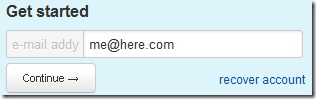
CC:to me then creates an account page for you. If you want to also text emails to yourself, enter your cell number, then click Update.
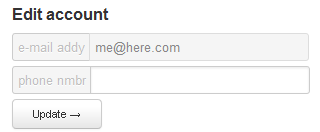
Next. drag the bookmarklet to your browser’s bookmarks bar.
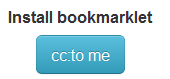
Navigate to any website, then click the bookmarklet in your browser.
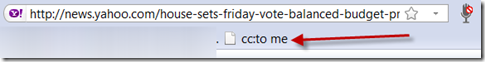
A small window opens to your right. Drag photos from the website to the window, or paste text or links in the blank space. Click Send when finished.
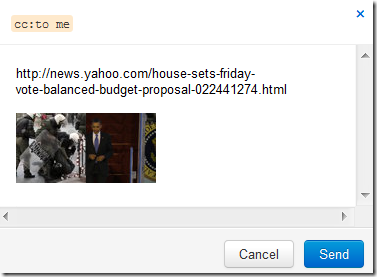
CC:to me then emails the information to your email address. You can then use the information later, or archive it for a future date. Messages come from mail@cctome.com, so make sure your spam filter is set to accept messages from cctome.com.
We like that CC:to me makes it emailing yourself information quicker, and the texting feature is nice too. In our tests, the bookmarklet worked very well in Firefox, but not so well in Internet Explorer and Chrome. As this is a very new service, it is our hope functionality for other browsers will be improved soon. CC:to me plans to add pro accounts in the near future. According to their website, the service plans to add the ability to save notes to Dropbox.
